In order to make a website for your company/business it will take only an hour for you, if you just simply follow those six steps:
Simple six ways to make a Company/Business website
1.Choose a website name (domain).
2.Rent space on a server (hosting) to store your website.
3.Install (WordPress), a free and easy-to-use website builder.
4.Install plugins (extra tools) to improve your website’s functionality.
5.Choose a theme (design template) that suits your business..
6.Submit your website to search engines so people can find it.

Step:1 Choose a website name (domain).
What is domain:
A domain is the address of your website, also known as the URL. It’s how people find your website online. To make a website it is require to have a domain. Your domain name should reflect your business name, making it easy for customers to remember and find you. For example, “www.hostinger.com” is the domain name for Holsinger’s website.
To buy a domain and hosting, you can go to a website like Holsinger and search for available domain names using your business name. Once you find an available domain name, you can proceed with purchasing it along with a hosting plan to store your website files. This will allow you to create a website for your business and make it accessible to your customers online.
Step:2 Rent space on a server (hosting) to store your website.
What is hosting:
Hosting is simply your website data like images/videos and texts, where your files are stored. You can think of it like your mobile phone storage where your images, videos and files are stored. It is also require to have hosting to make a website.
In order to buy hosting , just think how much data you will need to store in the hosting server to run your business. And choose the storage according to it. And then select a plan for how many months or years you want to buy the space for your business. then select the nearest server location which is near to your local physical business.
No worries later you can upgrade your plan. You can buy hosting plans for different periods of time, ranging from a few months to several years. It’s important to choose a reliable hosting provider that offers good customer support and security features. Once you purchase hosting, you can upload your website files to the server and start building your website. and then go for the next step.
To buy Domain and Hosting : visit (www.hostinger.com ).
Step:3 Install (WordPress), a free and easy-to-use website builder.
What is WordPress:
WordPress is a content management system. Where you can manage your website content easily. Currently WordPress holds the market share of more than 65% and rest of the 35% market share are held by the other content management systems (CMS).
WordPress is very easy to manage, In order to set-up WordPress. After buying WordPress hosting you can easily set it up.
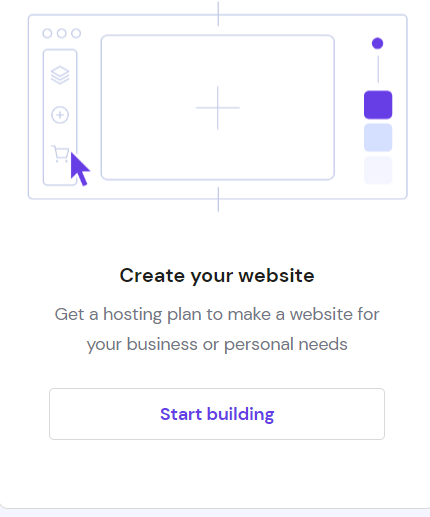
You can also manage your content by drag and drop. To drag and drop, you will need WordPress DIVI builder. After that in the next step you have to install some plugin.
To buy WordPress divi builder: https://worldpressit.com/downloads/divi-wordpress-theme/
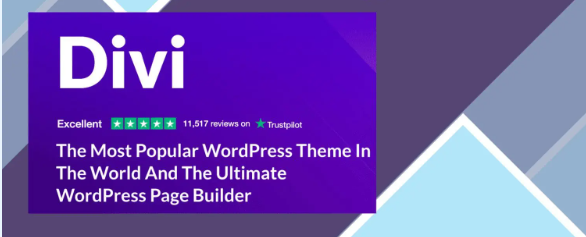
Step:4 Install plugins (extra tools) to improve your website’s functionality.
What is plugins
Plugins are used to make your work easy.
WordPress plugins are tools that can be added to a WordPress website to improve its functionality and performance.
To optimize your company/business website for search engines like Google, it’s important to install and use the right plugins. Here are the steps to install plugins:
1.Login to your WordPress dashboard and navigate to the “Plugins” section.
2.Click on “Add New” to browse and search for new plugins.
3.Find and select the plugins you need for your website’s SEO optimization.
4.Install and activate the plugins to enable their features and benefits.
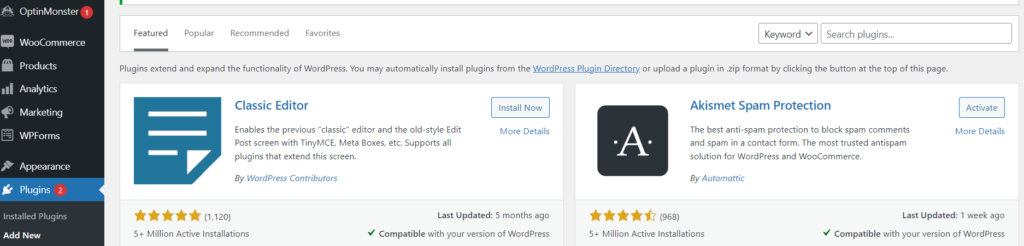
Keep in mind that optimize your website for search engines involves more than just installing plugins. You may also need to create high-quality content, improve website speed and performance, and build high-quality backlinks to improve your website’s search engine rankings.
Step:5 Choose a theme (design template) that suits your business.
Selecting a suitable theme is essential to designing a website that represents your business effectively. However, it is not the only factor to consider. After you have selected a theme, you can customize it to align with your business needs. You can do that by editing your home pages, service , product , about and other pages on your website.
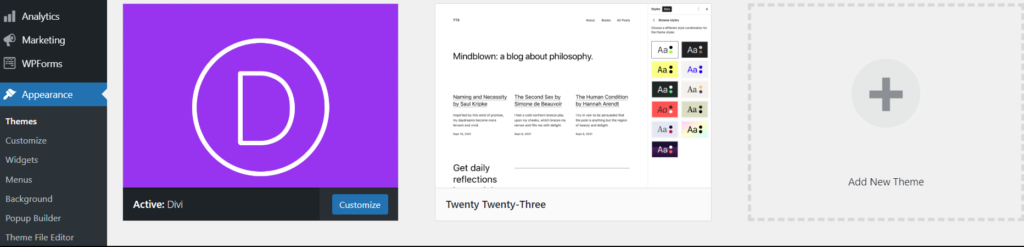
To choose a theme and edit your website pages simply follow the three steps:
- Go to the WordPress dashboard and select the appearance section , there you can find themes, To buy buy a theme you can go here: www.astrattic.com/themes/
2.Next go to the dashboard again , you will find the page section, there you can add new pages or can edit the existing pages.
- Edit the pages according to your needs and save pages.
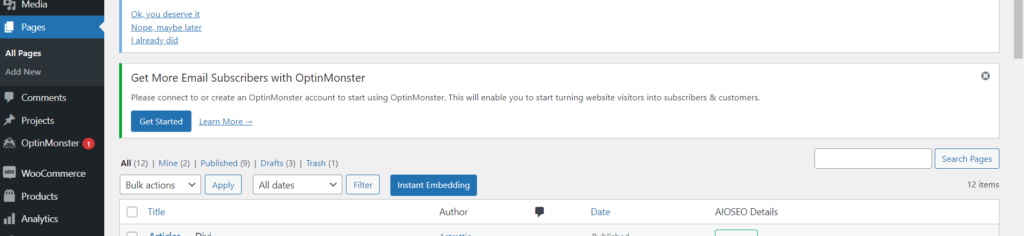
Step: 6 Submit your website to search engines so people can find it. lastly go for the final step.
It’s necessary to submit a website to search engines so that others can find your website.
Submitting a sitemap to Google can help the search engine better understand the structure and content of your website, which can improve its visibility in search results. Here are the steps to submit a sitemap on WordPress: follow the steps given steps:
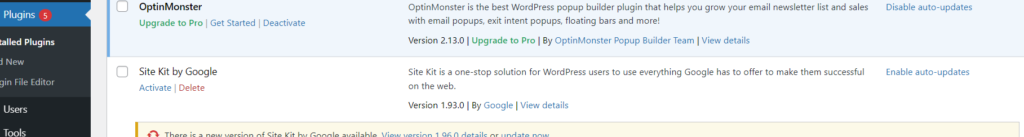
1.Install and activate an SEO plugin that supports sitemap creation, such as Yoast SEO or All in One SEO Pack.
2.Once the plugin is installed and activated, go to the plugin settings page and click on the XML Sitemaps tab.
3.Ensure that the sitemap functionality is enabled and customize the settings if necessary.
4.Generate the sitemap by clicking the “Save Changes” button in the settings page. The plugin will automatically create a sitemap for your website. Copy the sitemap URL from the plugin settings page. It should be in the format of “https://yourdomain.com/sitemap.xml”.
5.Go to the Google Search Console and sign in with your Google account.
Add your website URL to the Search Console and verify ownership of the website and then
6.Once verified, go to the Sitemaps section and click on “Add/Test Sitemap” button.
7.Enter the sitemap URL in the provided field and click “Submit”. Google will now start crawling your website using the sitemap.
It may take a few days for Google to crawl and index your website, so be patient and continue to optimize your website’s content and structure for better search engine visibility.
Finally your company/business website is ready. IN order to get better search results for your website you can simply follow the search engine optimization rules. It will increase search visibility for your website.
Follow the steps chronologically and make your website today. SEO (Search Engine Optimization) is equally important to get traffic on your website which increases conversation.