Here is a step by step guide on, “how to check how many pages of your website are indexed in search engines both manually and using Google Search Console”.
Step 1: Go to Google Search Console
The first step is log in to your Google Search Console account. If you have not set up an account yet, you can easily create one for free. Once you are logged in. You’ll be taken to the Dashboard.
Step 2: Select your website
If you have multiple websites associated with your Google Search Console account. Select the website that you want to check the indexed pages for. You can do this by clicking on the website URL from the list on the left hand side of the dashboard.
Step 3: Click on “Coverage” in the left-hand menu
In the left-hand menu of your dashboard, click on “Coverage.” This will give you an overview of how many pages Google has indexed from your website.
Step 4: Check the “Valid” pages
In the Coverage report, you’ll see a breakdown of the pages that Google has indexed from your website. Look for the “Valid” pages section and check the number of pages that are marked as “Indexed.” This will give you a good indication of how many pages from your website are currently being indexed by Google.
Step 5: Check for errors
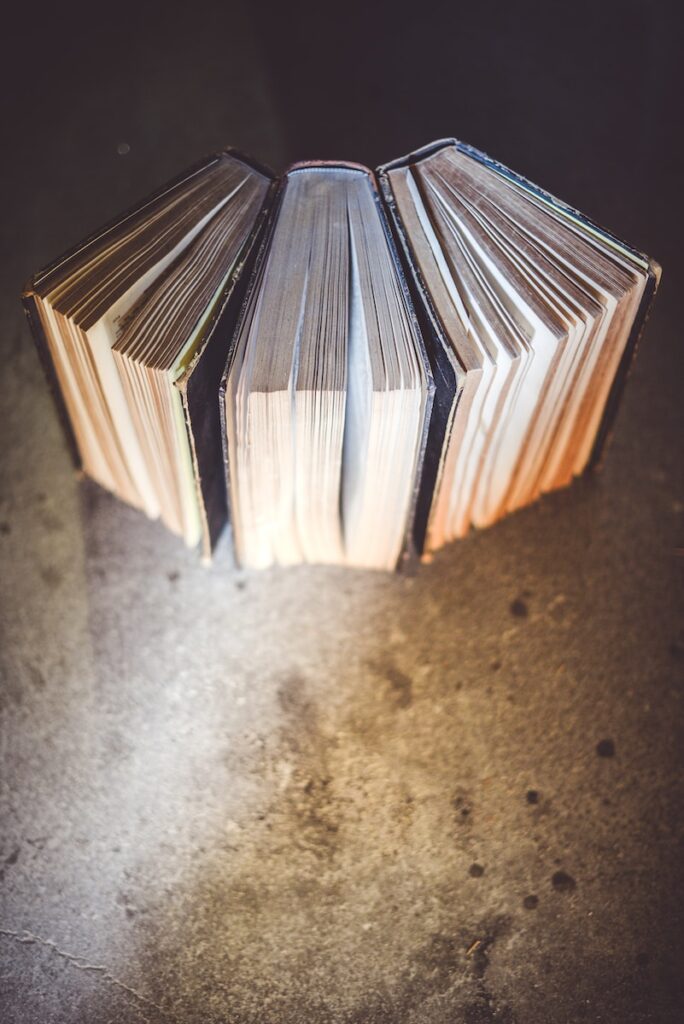
Step 4: Check the “Valid” pages
While you’re in the Coverage report, take a look at the “Error” pages section. These are pages that Google has attempted to crawl but has encountered errors. This may be due to broken links, server errors, or other issues. Fixing these errors can help improve your website’s overall indexation and search engine rankings.
Step 6: Repeat the process for other search engines
While Google is the largest search engine, it’s not the only one. You can repeat the same process for other search engines like Bing or Yahoo to see how many pages from your website they have indexed.
To Check Manually:
Step 1:
Open a web browser and go to the search engine of your choice (e.g. Google, Bing, Yahoo etc.)
Step 2:
In the search bar type, “site:[yourdomainname.com]”. Without the quotation marks and hit enter.
Step 3:
The search engine will now display all the pages from your website that are currently indexed in its database. Take note of the number of search results displayed on the page.
Step 4:
Repeat the process for other search engines if desired. Then you can fix the issues of no-index pages. Checking how many pages of your website are indexed in search engines is an important task for website owners and SEO professionals. By following these steps and regularly monitoring your website’s indexation status, you can ensure that your website is properly optimised for search engines and is being crawled and indexed correctly.